Wemply integration
Make time-tracking, vacation and HR- accounting fast and convenient!
Wemply is convenient real-time online time tracking software that automates the calculation of hours worked. It is possible to enter the working hours and absences of employees (holidays, sick leave etc.) in Wemply.
It has many ways to track your employees’ time at work, for example:
- Timesheets – Plan a timesheet and later compare it against a real timesheet.
- GPS-positioning – Gives the piece of mind that the employees are on-site.
- Card system – Bulletproof fingerprint alternative for clocking in for work etc.
The Wemply time-tracking software is easy-to-use and accessible anywhere. Wemply needs only an internet connection and a web browser. A convenient and user-friendly environment provides a simple overview of employees’ work time. Wemply has different ways to get data. For example, working hours can be collected using a timer, calendar, timetable, or working time view. Fast set-up, simple management, efficient tracking.
Using ERPLY Books? See how you can benefit from using Wemply:
- Wemply software is accessible anywhere just like ERPLY Books. Both software need only an internet connection and a web browser.
- The Wemply calendar quickly provides an overview of the usage of the company’s resources and employees’ work schedules. Planning the company’s resources helps to avoid overlapping bookings of the same resource.
- Track your employees’ time at work. When it is time for a vacation, the employee can create a vacation request in the system. The direct manager can confirm the vacation request and the employee can start packing.
- An overview of the whole working process – statuses help gain an overview of tasks related to objects/projects from the beginning to the end.
- All employee documents, health check data, personal items, training, and everything else can be digitised with Wemply.
Using Wemply? See how you can benefit from using ERPLY Books:
- With the integration of Wemply and ERPLY Books, employees’ working hours are sent directly to the accounting software.
- The payroll module in ERPLY Books allows you to use data from Wemply for:
- calculating employees’ salaries
- calculating the state taxes payable
- sending payslips to employees
- submitting a TSD to the Tax and Customs Office
- determining formulas for vacation pay, sickness benefits, and other situations.
- Automate your company’s payroll process with the ERPLY Books and Wemply integration.
Wemply integration configuration
Log in to Wemply and select “Configure” > “Settings” > “API Keys” from the menu. Now generate an API key by clicking on the purple box “Add” on the right, enter the name of the API key and click “Save”.
Go to “Settings”> “Integrations”> “Wemply” in ERPLY Books.
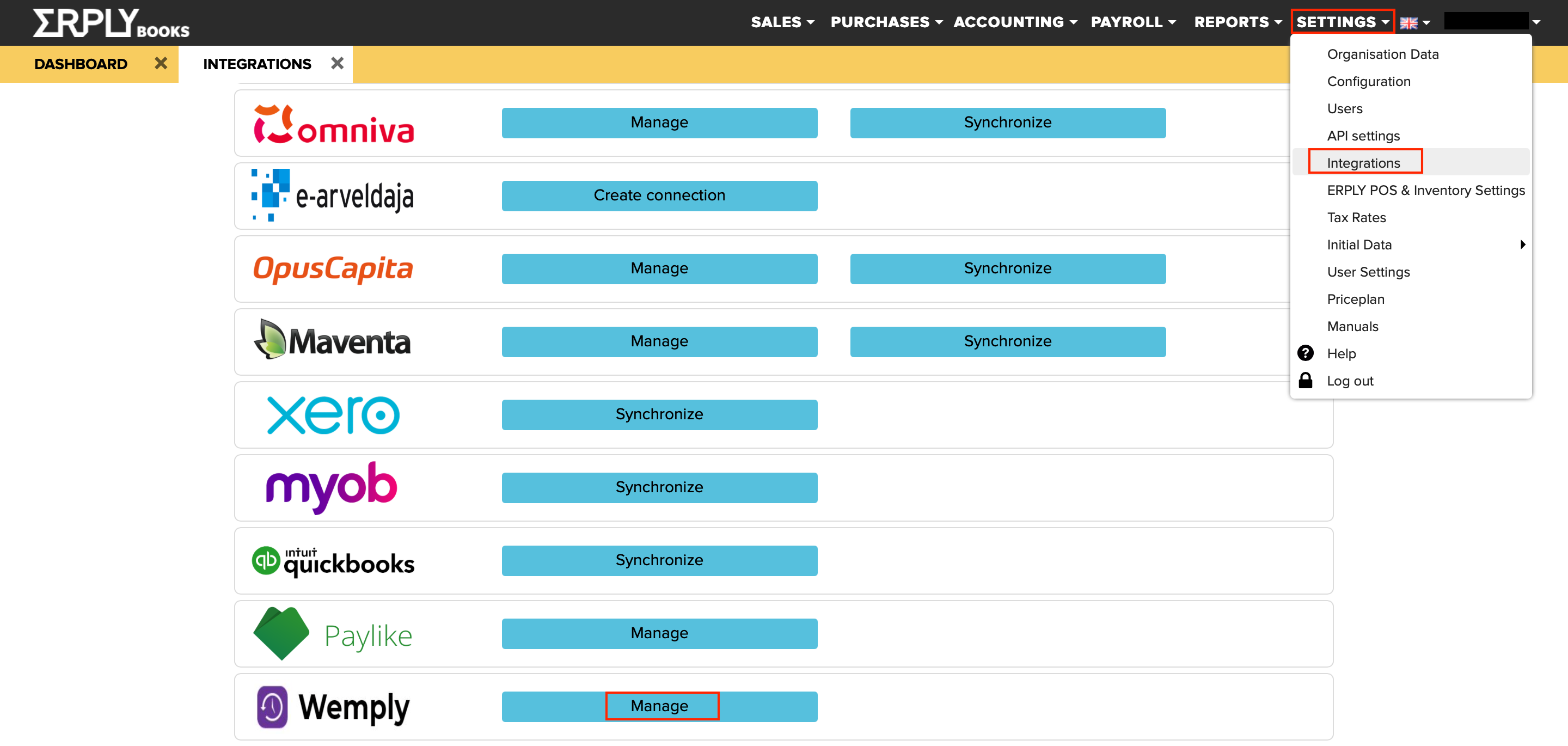
Next, paste the API Secret and API ID from Wemply into the corresponding boxes in the window that opens.
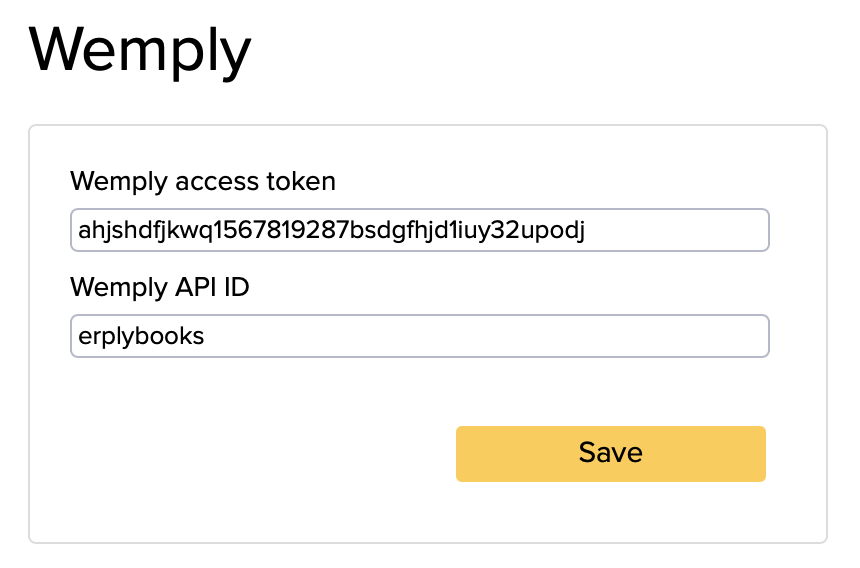
For automatic synchronisation, enter “Automatic sync for integrations” in the search box on the main page. In the opened module, click “+ Add”, write the desired name in the “Name” box, select “PARTNER_WEMPLY” in the “Type” box. In the “Alignment” box, type the hour when you want the synchronization to take place. The calculation takes place in Irish time and the synchronisation takes place 2 hours later in Estonian time (1 hour later during daylight saving time). For example, if you set the time to 23:00, the synchronisation will take place at 01:00 AM. In the “How many hours” box, type how many hours back you want to sync. For example, if you want the software to always sync the last 3 days, type “72”.
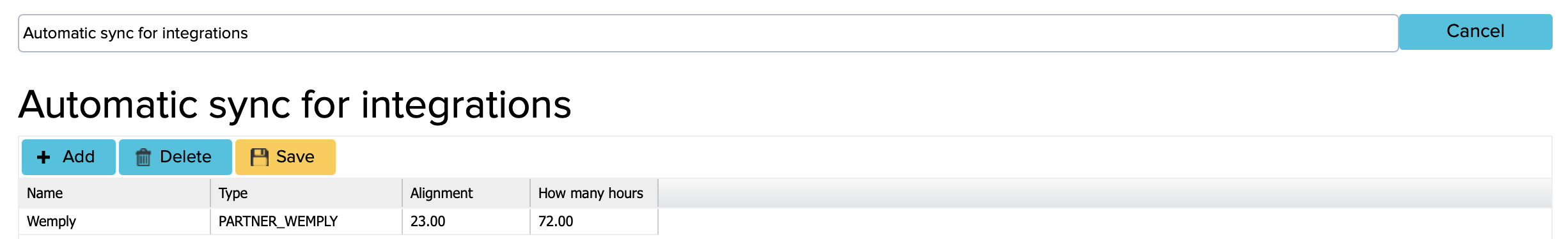
To view synchronized data from Wemply, go to “Payroll” > “Timetables” > “Working times” in ERPLY Books. Based on the data, a payroll is automatically generated. Read more about ERPLY Books payroll and the opportunities it offers here.
If you have any further questions, please contact us at info@erplybooks.com.

