Waste management software
Do you need professional waste management software? The ERPLY Books business software has a professional solution for all of your company’s waste management related needs thanks to our built-in processes, plug-ins and standard features.
ERPLY Books is first and foremost full-featured accounting software. But you can add all the other business process management options.
- Automatic receipt-payment management with automatic payment reminders and similar functions;
- The Purchase Inbox saves up to 80% of the time spent on managing purchase invoices. There is also an invoice approval workflow feature;
- Automatic accounting of the entire sales-purchase system;
- All other accounting activities;
- VAT management;
- Management reporting;
- Budgeting software;
- Periodic invoices (for example, if you are transporting waste and need to send invoices to customers) and much more.
Accept waste so that the customer pays for it
To do this, we use an automatic invoice creation plug-in for sales invoices. The process is as follows:
- If you enter a so-called cash register sales invoice (please note that you can also compose so-called regular sales invoices to which these changes are not transferred), the system creates a sales invoice in the service module.
- However, the selected items will be used on the purchase delivery note, which will be charged at the same price (the system does this automatically).
If you wish, you can order an ERPLY Books cash register solution, which allows more convenient data entry, connection to a card terminal, etc. Without a cash register solution, you can make entries from a computer directly to ERPLY Books. You must enter the amount manually at the card terminal.
Accept waste so that you pay the customer
To do this, we add a purchase invoice to ERPLY Books and in doing so on the one hand, we record the waste and on the other hand, create an obligation to the customer. You can easily pay liabilities using the bank’s payment functionality:
- once an hour / day / manually download purchase invoices at the desired interval;
- select the relevant invoices;
- send them to the bank;
- the system “confirms” these purchase invoices so that duplicates are no longer sent to the bank.
Component management software
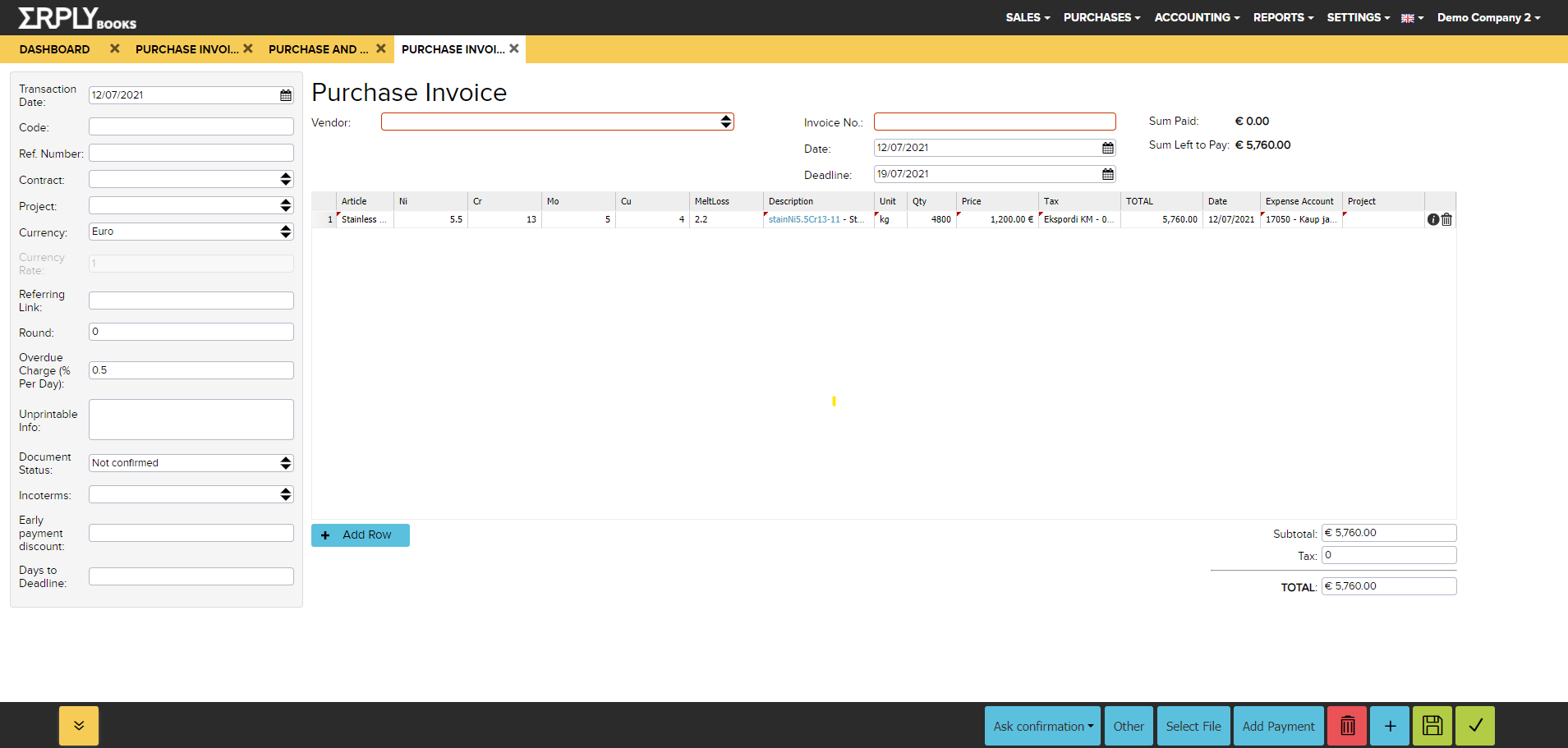
If there is a situation where measurable components are introduced as stainless metal containing nickel, chromium, molybdenum and copper, then the stainless metal can be determined in the software. For example, for 100 tonnes of metal, it can be written that 7% is nickel, 5% is chromium, and so on. You can set up to eight components and monitor them yourself as accurately as you want. This means that when a new shipment arrives at the warehouse, you then select an existing item to which the weights have already been assigned. However, all ratios can be changed and the report will show how many components there should be in the ”field”.
The waste management software solution works as follows:
- At the time of purchase, you can select a product and determine its percentage of relevant components (for example, 100 tonnes of stainless steel with a nickel content of 7%, molybdenum 5% etc.).
- If there is no product that matches the selected percentages, the system will notify you and you can create a corresponding product at the touch of a button.
- In the reports you can keep track of how much is bought and sold by components. This way, you can also see the balance of each component.
- Since the combinations, and therefore the percentages, in which the components were bought and sold are known, it is also easier to see how to obtain a certain combination (for example up to 5% copper or at least 10% nickel needs to be sent) at the time of sale.
Article to article as recycling software
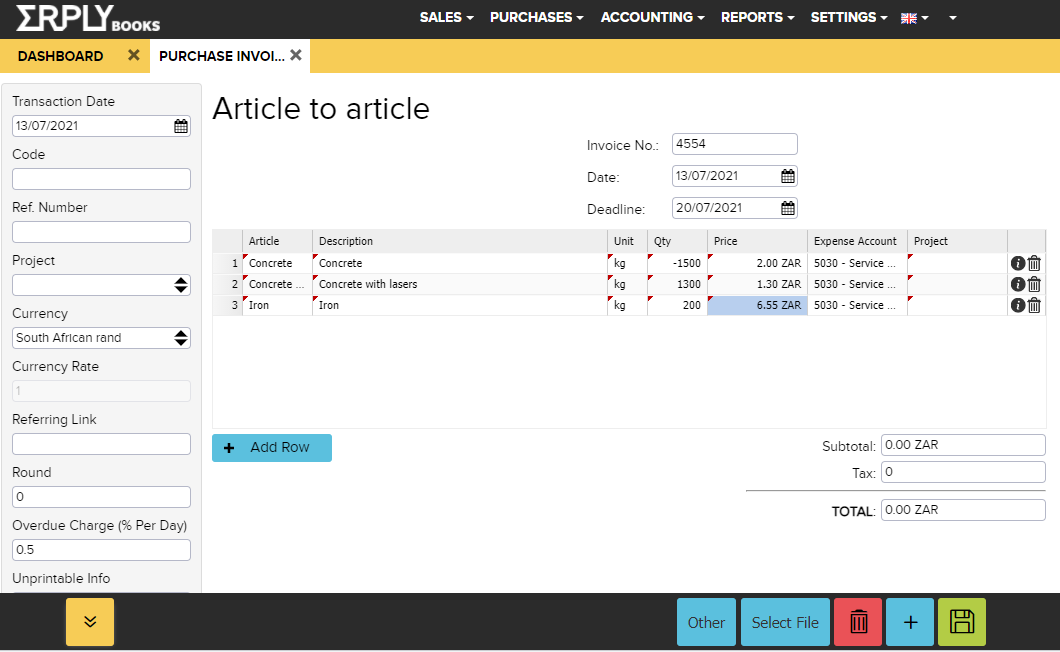
Waste treatment means that X tonnes of a material is processed into a new material and this becomes Y tonnes of one material, Z tonnes of another material, and so on. It is created through a purchase delivery note, to which we add positive and negative lines. The plug-in makes it easy to do by selecting the base material (such as a general building material), the production material (such as gravel) and the quantity. The rest is done by the system. It also provides information on how much material has been processed into new materials, which is necessary for the waste report.
Waste management supporting functions
Waste articles
Each different type of waste is an item that is accounted for. This includes processed articles. For example, construction waste is one general article. A mug created from this is a separate article.
Each article can be assigned:
- A name
- A code
- Components (see the separate component solution)
- A category / group
- A waste category (with the possibility to define categories yourself or for the waste report)
- Additional attributes as required
Waste inventory
ERPLY Books calculates waste inventory on the basis of the total amount – purchases are shown unders costs and the system displays an overview of the current stocks. If you want, you can add an ERPLY POS and Inventory module, which brings up a FIFO record. Batch-based accounting is also available in the ERPLY POS and Inventory module.
Waste report
A waste report is a report that describes how much waste came in, how much of it was used for creating new materials in different categories, how much was handed over / sold to different people in total and in detail, and so on. Filters allow you to view the activities by VAT type and country. Waste categories, components and more can be grouped separately.
Waste repositories
In a repository accounting record you can see how many different storage units are filled. For example, storage unit X can hold 500 tonnes of sand and currently has 200 tonnes, so it should be able to hold another 300. You can define the storage unit as a separate dimension and assign the corresponding dimension to all operations. After that, you can see a graph by storage unit, which shows the quantity in storage and the total capacity as a separate line.
Cost accounting
Costs in general
Because ERPLY Books is full-featured accounting software, it also allows you to calculate different cost categories exactly as you need them. The costs are divided into categories, which in the system are called project groups.
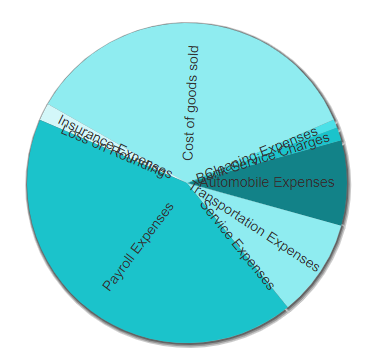
The costs are generally divided into three categories:
- Freight
- Staff costs
- Other expenses
Cost of goods
You must add the ERPLY warehouse module for the calculation of the cost of goods. In this case, the calculation of the cost of goods is based on FIFO and the costs have the same dimensions as the invoice.
By default, the purchase invoice (i.e. receiving waste from the customer) is immediately posted as an expense – i.e. the cost of the goods incurred with the purchase.
Other expenses
Other costs are generally entered manually or by automatic rules (purchase invoices, bank charges etc.). Therefore, you can either create automatic rules or enter the dimensions manually.
The system can automatically monitor the following dimensions:
- Country (to be determined by the customer / supplier)
- Article
- Article group
- Contact
- Warehouse (employee determines)
Employee costs
There are two ways to determine employee costs:
- Manually like other expenses
- You can order an additional plug-in for the article-to-article module where you can set the amount of working hours spent on each document and automatically compile a cost breakdown once a month according to the inserted data
Statements of expenditure
You can view cost in any way you can imagine. This means that all options from a regular income statement and a list of expenses by dimensions to graphs drawn up based on expenses by month and article, July expenses by activities etc. are available.
Import of initial data
In order to use the waste management system, it is necessary to import the initial data. If you start in the middle of the year, you will also need to import all transactions from the beginning of the year.
Import of initial balances (import all statements from Excel):
- Products
- Client base
- Accounts Receivable (if you also want to manage receipts)
- Unpaid purchase invoices
- Opening account balances (if you also want an accounting module)
Imports of this year’s transactions:
- Purchase list (supplier, product, quantity, price)
- Sales list (customer, product, quantity, price)
- Waste treatment. There are two ways to do this:
- Unrelated transactions: write-offs and inventory registration
- Related transactions: one line contains the transaction code (an identifier with which we recognise items that are related to each other because there may be several links (several types of waste result in one or more other products)), product, quantity (negative means the basic product, positive means the final product )
Kilos to tonnes plug-in
If the general calculation is in tonnes, but you want to enter the quantity in kilos, you can add the KG > T plug-in, which allows you to enter the quantity in kilos, but the system saves the final result 1,000 times smaller in tonnes.
Mobile app
You can manage the whole workflow from a smartphone or tablet. This allows you to move items from one repository to another, sell waste and perform other operations from your smartphone.
Contracts module
The contracts module allows you to manage contracts. You can add both purchase and sales contracts. Create an invoice based on the contracts, monitor how many contracts are fulfilled, the volumes that are expected in the following periods etc.
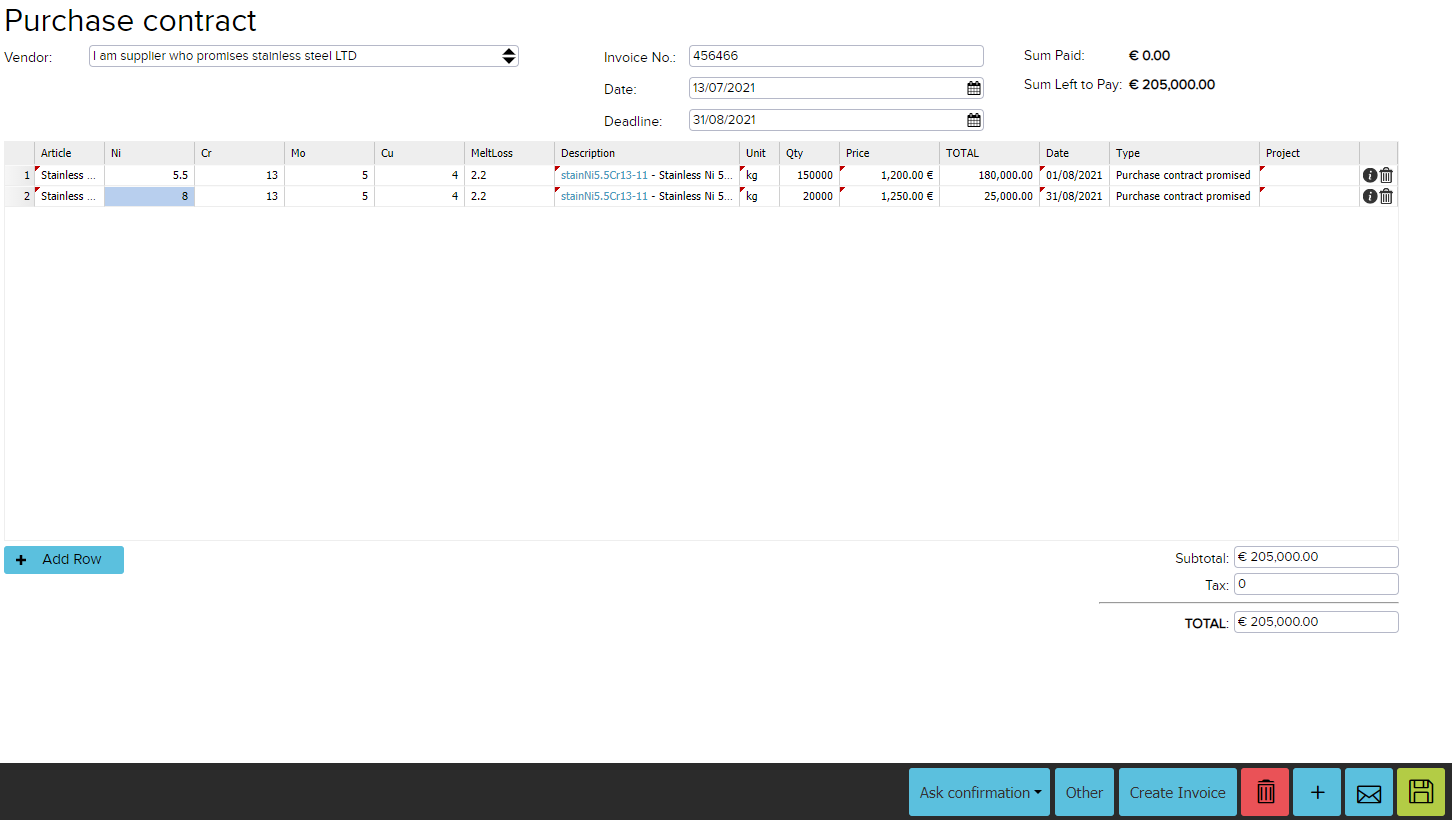
API
The ERPLY Books full-featured API allows you to integrate existing information systems with ERPLY Books. Read more here.
