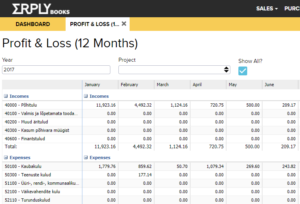ERPLY Books will do everything to help you grow your small business. We provide different functions and options for small businesses that will help you with small business bookkeeping and accounting.
How ERPLY Books works?
ERPLY Books has many features that automate small bussiness accounting processes and improve your accounting experience. To see the full list of functionalities, look from YES LIST.
The next paragraphs show the key features we think might be valuable for you. If you have additional questions how those processes work, then all of them are provided with tutorial links and we are happy to answer additional questions by phone/email.
Accounting
ERPLY Books covers all the accounting related operations and much more. Small businesses can use all default settings and enterprises can adjust the software according to their necessity.
|
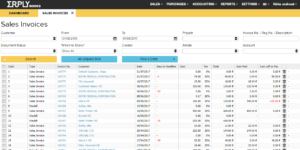 Manage sales
Manage sales
ERPLY Books supports your sales process: add easily new invoices, make them recurring, import bunch of invoices etc.
- Send invoices by email and track who has opened the invoice (or if email has bounced);
- Add recurring invoices;
- Manage unpaid invoices – add payments, import payments and send customer reminders;
- Different currencies, different invoice templates (and languages);
- Using another sales system?
Import invoices using API or straight from Excel.
Purchase inbox 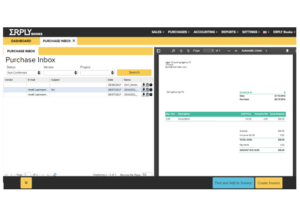
Purchase inbox can save you 80% of time spent managing purchase invoices. Every organisation has their own unique email address, where suppliers can send their invoices. Purchase invoices that have been sent to this email are easy to record: on the right you see the invoice; on the left you can enter it.
- Give your suppliers your ERPLY Books’ email. Sent emails and attached files will be saved and archived immediately to ERPLY Books;
- All documents are in one place and archived so none of the documents go missing;
- PDF parser and processing e-invoices automatically, helps with compiling invoices;
- Archive picture/PDF/e-invoice, compile payment files;
- E-invoices – ERPLY Books supports Fitek and Omniva e-invoice solutions. Automatical configuration saves time on manual data entry.
 Payroll calculations
Payroll calculations
Add payroll rules, employees’ contacts, different payroll types, tax rates, collected vacation days, days on sick-leave and calculate wages easily.
- Create your own payroll rules;
- Manage all basic information about your employees;
- Comprehensive payroll report that shows all information about payroll calculations;
- Pay out wages the same way you create payment files to suppliers.
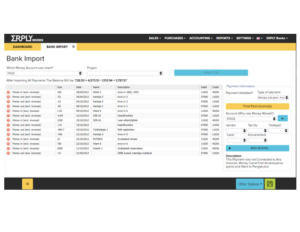
Bank reconciliation
With ERPLY Books you can import your bank statement and download payment file that you can upload to the bank.
- Bank import can recognise up to 100% of the transactions automatically;
- You can automate bank import even more through different bank rules;
- ERPLY Books supports all EU, US, AU, ZA, CA banks some other banks (including PayPal) all around the world. If we don’t support your bank then you can add and build the rules by yourself.
- Create payment files (print checks, remittance advices or create SEPA/ABA files) for purchases, salaries, prepayments and other payments;
- If paying multiple invoices to one supplier then it will create one payment.
Professional reporting
ERPLY Books supports your and your accountants reporting needs.
- Download reports to Excel or into PDF file;
- See the “Aged receivables” and “payables” to manage debts and send reminders;
- Necessary tax reports;
- See how you are doing using P/L 12 months, comparative reports and cash flow reports.