About a year ago we introduced the Swedbank integration. This has simplified accountants’ everyday work, when it comes to managing purchase and sales invoice payments. Now there is no need to download bank statements or upload payment orders – this step has been automated.
Recently some web browsers have had updates and changed their initial privacy policy settings. Now saving third-party cookies is disabled. Some of our clients may have seen this kind of image when accessing ERPLY Books via Swedbank:
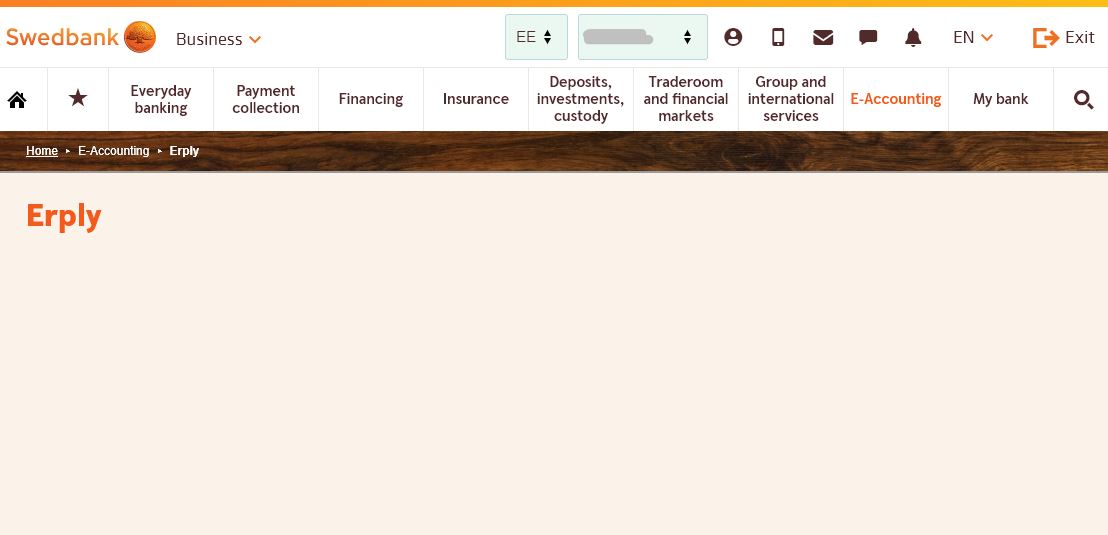
What does the “third-party cookies” mean?
When a user logs in to Swedbank and opens ERPLY Books, it will be shown in a new window inside your current window, also known as iframe. This makes ERPLY Books a third-party.
If you have disabled saving third-party cookies, then it wouldn’t be possible to open ERPLY Books via Swedbank. To avoid this situation, you can change this setting and allow your web browser to save third-party cookies. For increased security, once you have finished using the site, you can change the privacy settings back.
P.S.: browser settings don’t affect automatic payment synchronization between ERPLY Books and Swedbank.
How to enable third-party cookies
Fortunately, every browser allows to control privacy settings & third party cookies.
Safari
- Open the Safari drop-down menu;
- Select “Preferences”;
- Click on the “Privacy” tab in the top panel;
- Uncheck the “Block cookies” option.
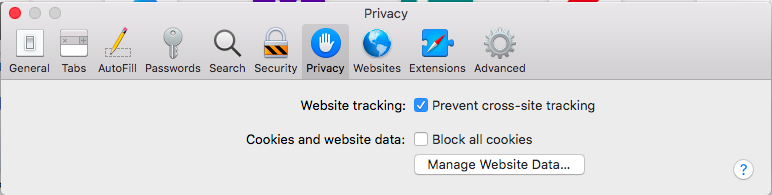
Chrome
- Open Chrome settings;
- Navigate to “Privacy & Security -> Content settings -> Cookies”;
- Uncheck the “Block third-party cookies” option.
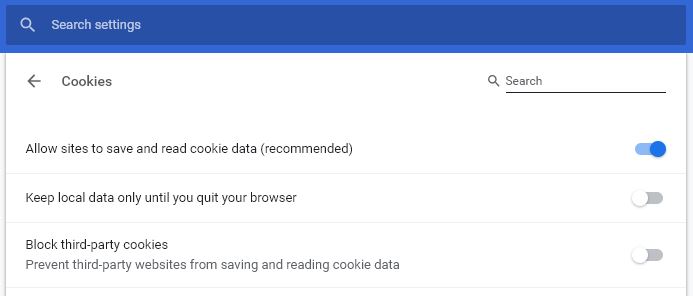
Firefox
- Open Firefox menu;
- Click on “Content blocking”;
- Select “Custom”;
- Uncheck “Cookies” under the “Custom” section.
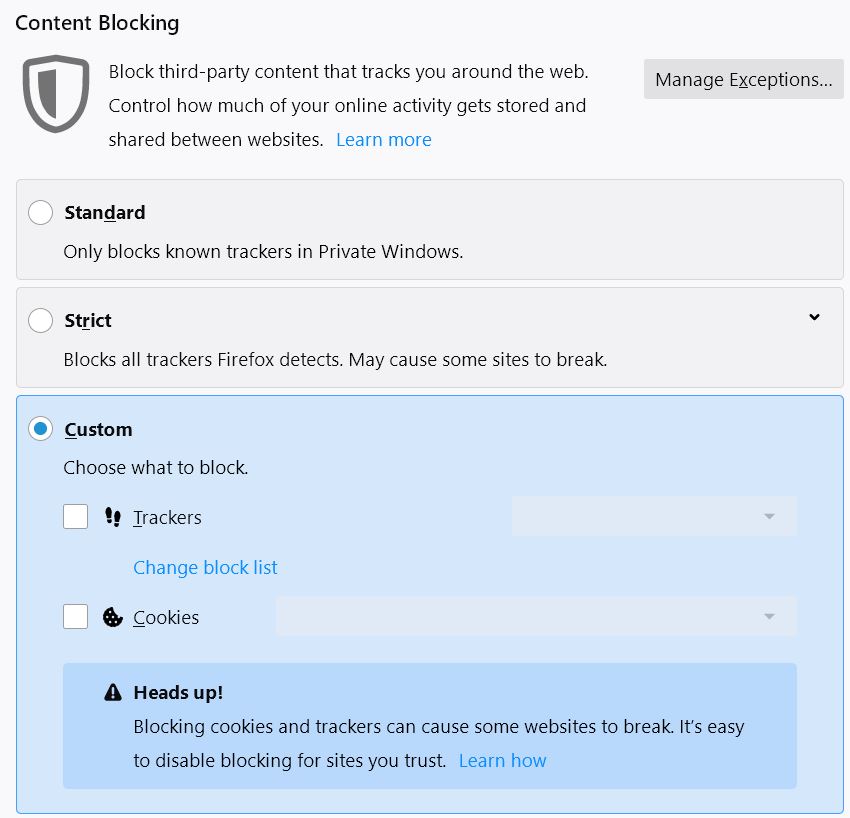
Microsoft Edge
- Open Edge menu and choose Settings -> Advanced -> View advanced settings;
- Under “Privacy and services” choose “Don’t block cookies”.
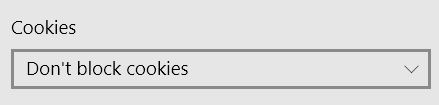
Important notice
Please note that changing these settings may affect your overall privacy & security settings and situation in the internet. When changing these settings, make sure you are visiting only websites that you trust.