What is the embedded app?
Embedded app is a solution where YOUR users can use ERPLY Books functionalities inside your software.
Some sample functionalities you might want to embed into your application:
- full accounting package
- Purchase Inbox functionalities
- bank import
- receivables functionalities
- VAT reports
- sales invoices
- aged receivables report
What does the previous mean? For example, you are developing manufacturing software. You can embed ERPLY Books’ all functionalities into your application and in this way to focus on manufacturing and get the following from ERPLY Books: customer information, invoicing, receivables-payables and all other accounting functionalities.
How does the embedded app work?
You have to embed ERPLY Books button into your software. By clicking the button, user gets redirected to ERPLY Books interface, where all functionalities are instantly ready to be used (functionalities that you requested via embedded app request). There are two options to choose from:
- ERPLY Books opens in a separate browser tab and the user continues to work alongside your program;
- ERPLY Books is integrated inside your software using the HTML iframe tag (window inside window).
The functions of the ERPLY Books may also be used partially, e.g. as archiving all your purchase invoice files, which can be reached with a single click (you can create a separate button for each specific function).
Opening the embedded app can be done via simple button as seen from the following video (described using the ERPLY Books product – Purchase Inbox).
What are the benefits for the end user?
- The user can utilise features that have previously not been there for them in your software;
- All necessary user data may be imported while the user is creating the ERPLY Books account, which allows your users to save time on the initial setup and start operating the app right away.
What are the benefits for you?
- You don’t have to develop (and maintain) some functionalities that your users can use, meaning that we take care of the everyday improvements and updates in ERPLY Books;
- Earn more money by up-selling the additional features inside your software, we provide you a personalized pricing plan and split the revenue;
- You may have ERPLY Books look exactly like a part of your software, as we can optionally provide adjustable design of our integrated interface (custom skins).
What are the steps to integrate the embedded app into your software?
- At first, we need to establish a partnership agreement;
- Secondly, you add the ERPLY Books functionality button(s) into your software interface;
- Thirdly, we set the method of the invoice data exchange – whether we send it to you or you ask the data from us (see the figure below);
- We establish the way how you create the new user account in ERPLY Books. There are two options:
- You let the user do everything manually (create account at app.erplybooks.com, and then copy the API token and paste it to your application);
- Automatic account creation: In case the user wants to create an account in the ERPLY Books, you send us a call with all the necessary information for the account creation (organisation name, user name, chart of accounts (optional), list of suppliers (optional), list of tax rates (optional), and we will send you the API token and other settings. This option is much easier for the end user but takes more time to implement.
API tokens are used for user identification and authorization. Every user and every organisation receives a unique API token. The communication between both apps can work both ways: either you send API GET request or we do the push notification (see the figure on the right). Usage of our callback is only possible in case you have cloud based software.
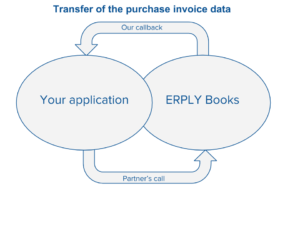
For further discussion please contact us at info@erplybooks.com. We can schedule a webinar in order to get you more acquainted with the product and get a closer look at its benefits.
