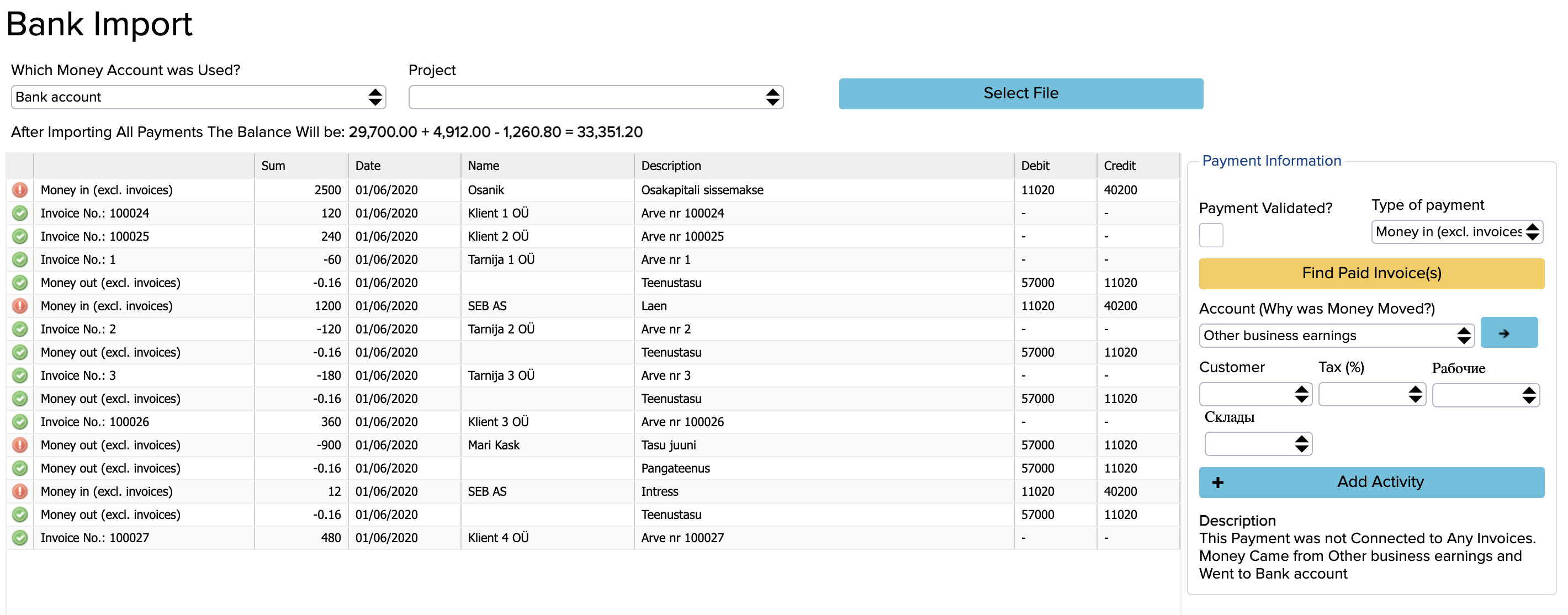One company, multiple locations – in ERPLY and ERPLY Books
This manual explains how to use primary functions of ERPLY Books if You have one company, multiple locations. The simplest method is to do customer card for every department. ERPLY Books presumes that You will have same registry code for one company. Based on this, the company`s summary can be shown for its multiple locations.
Invoices and receivables/ payables search
You can search transactions by part of name in Invoices and Money in and Out modules. For example, if Your customer is Tesco, You can just enter “tesco” in customer form. After this software might offer You some kind of first selection. Delete it and click elsewhere- then only “tesco” will stay there. If You continue to search after this, software will show You all customers who have “tesco” in their name.
Customer/supplier report
In customer and supplier report, you can search customers by part of customers’ name. It does not have customer selection for single customer. Additionally it has option “group by registry code”. By selecting this, software will show customer/supplier total debt. Use this to send balance report/payment reminder for every department at once.
Bank import
Bank import will link invoices according to registry code. Therefore, if there is registry code in bank statement, then connecting to invoices is done as automatically as by searching by name.