How to correct mistakes in ERPLY Books?
It is quite common that sometimes mistakes are made in accounting. In ERPLY Books, we have different features available so that you can make multiple corrections at once (for example you have to change an account of 100 transactions or add a project to 50 invoices). You can find all these features from the Dashboard search box.
- For example, if you want to delete multiple payments at once, then search ‘’Delete Multiple Payments at Once’’
- If you need to make multiple edits (change the account of 100 transactions), then search ‘’Change Account in Multiple Transactions’’
Now if you open the Change Account in Multiple Transactions module, a window opens saying that you have to select the transactions that you want to correct (with ctrl and ctrl+shift). Select relevant transactions (active transactions are shown with a blue background). For example, here we have transactions with the ‘’Marketing expense’’ account that actually have to be ‘’Phone and communication expense’’.
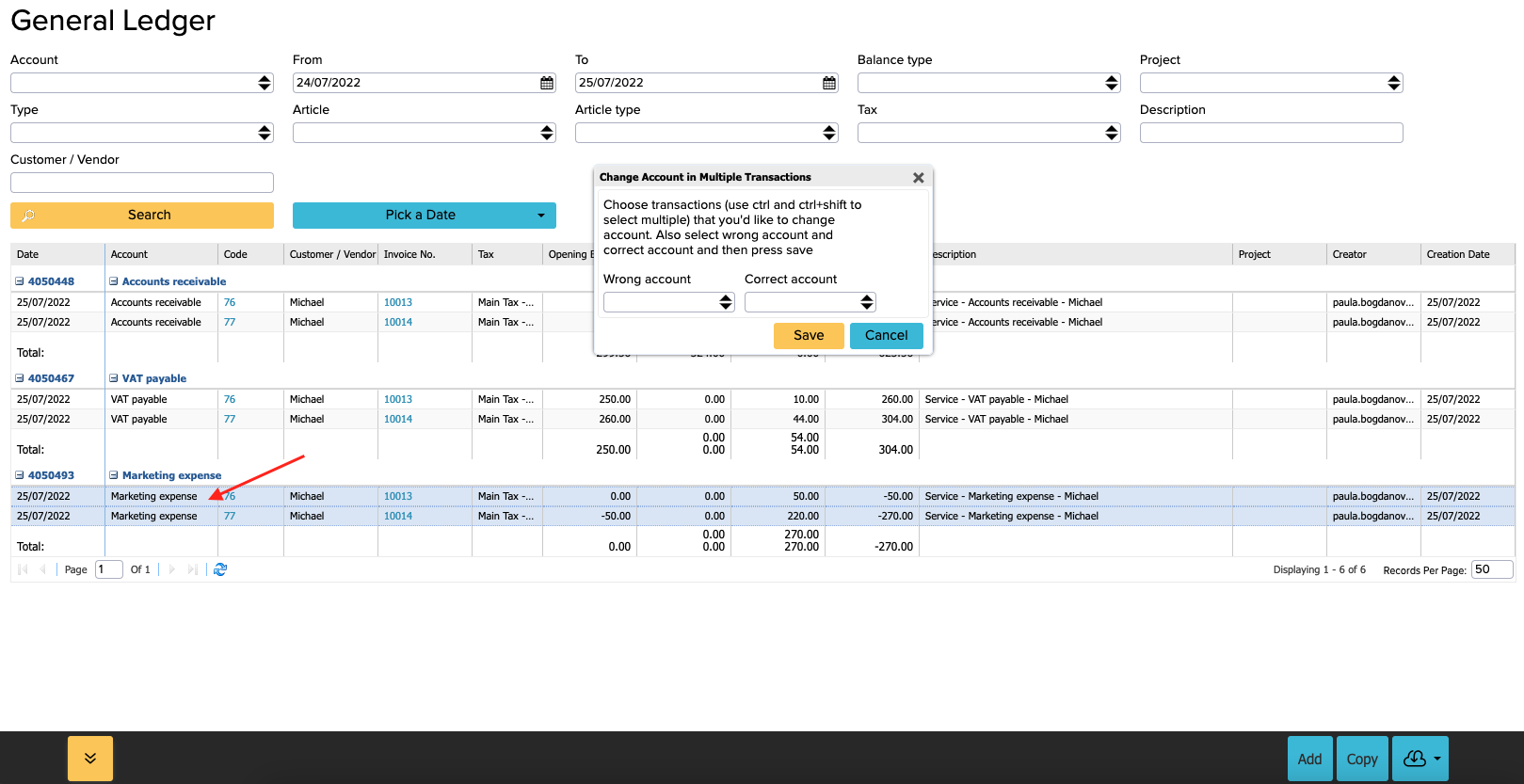
Now in the small window you have to select the wrong account, then the correct account and click on ‘’Save’’. Now ERPLY Books will make all changes for you for all the selected transactions so you don’t have to do anything manually.
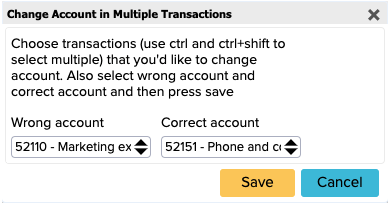
If you open the General Ledger again, you can see that now these transactions have correct accounts:
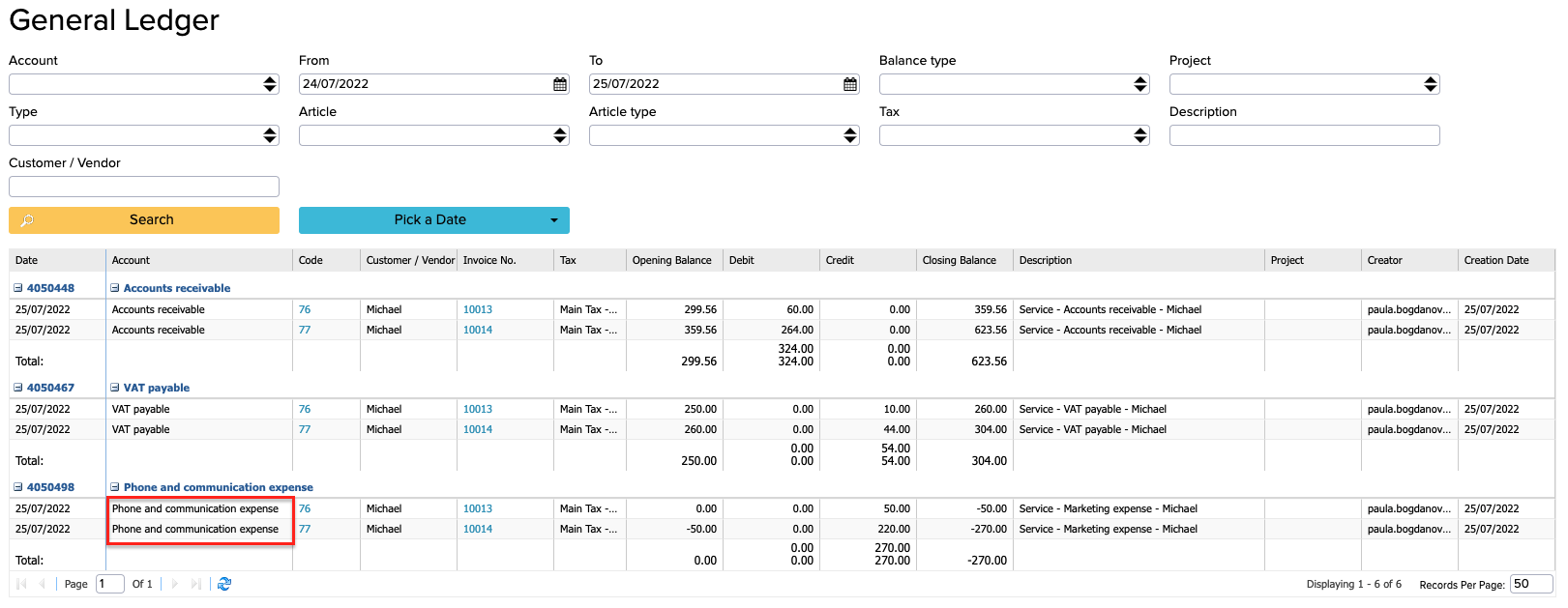
Following video gives you further information how to correct mistakes in ERPLY Books:


