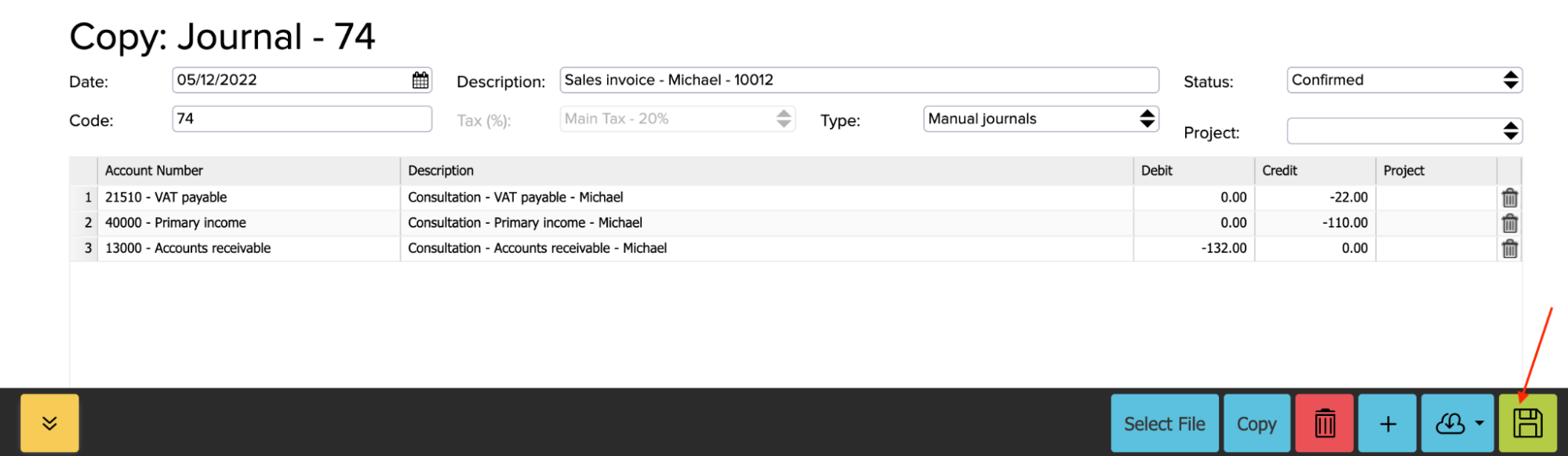How to make a reverse transaction?
If you need to make reverse transactions, you first need to configure a rule for that so later it would connect both transactions.
The following steps are required for this:
- Search Global Parameters from the dashboard
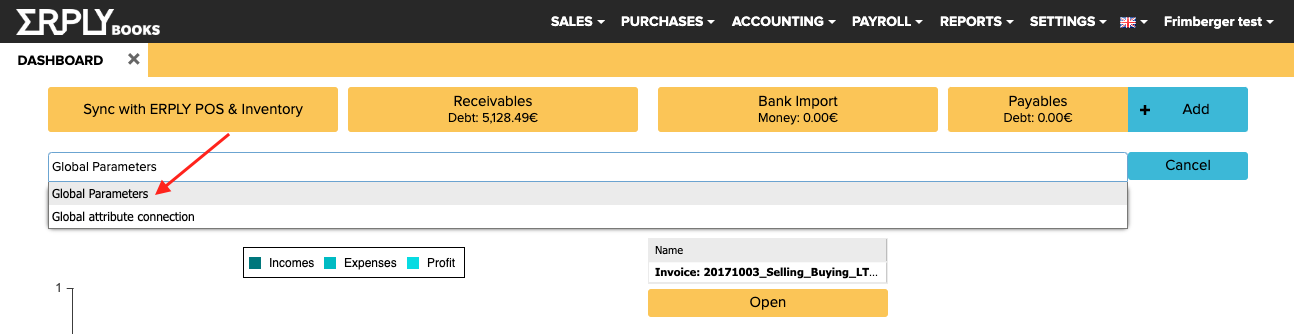
- Add a new rule to Global Parameters:
Click on the blue ‘’Add’’ button
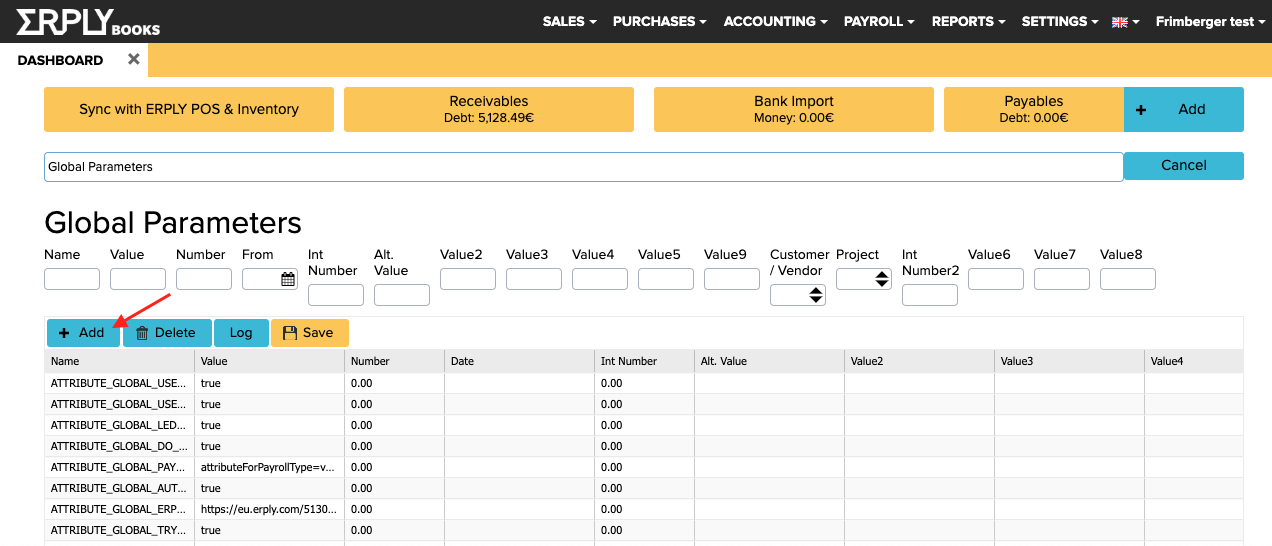
Fill in two fields for the parameter:
- Name: GLOBAL_USE_TRANSACTION_CONNECTIONS
- Value: true
Save the changes (by clicking on the yellow ‘’Save’’ button) and refresh the page.
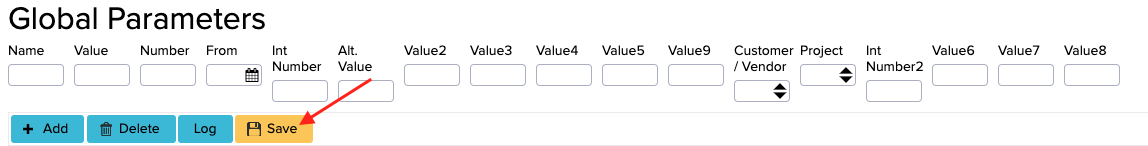
- Now open Accounting -> Transactions
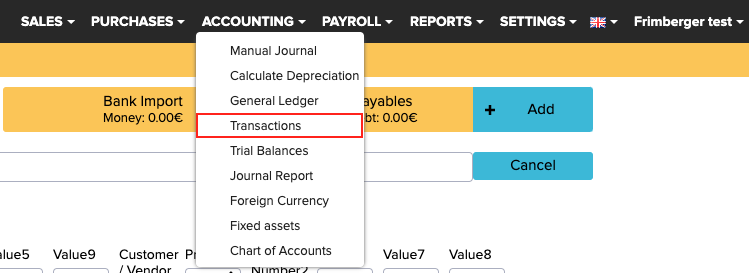
- Select the transaction for which you want to make a reverse transaction. Make a right click on the transaction and choose ‘’Reverse’’
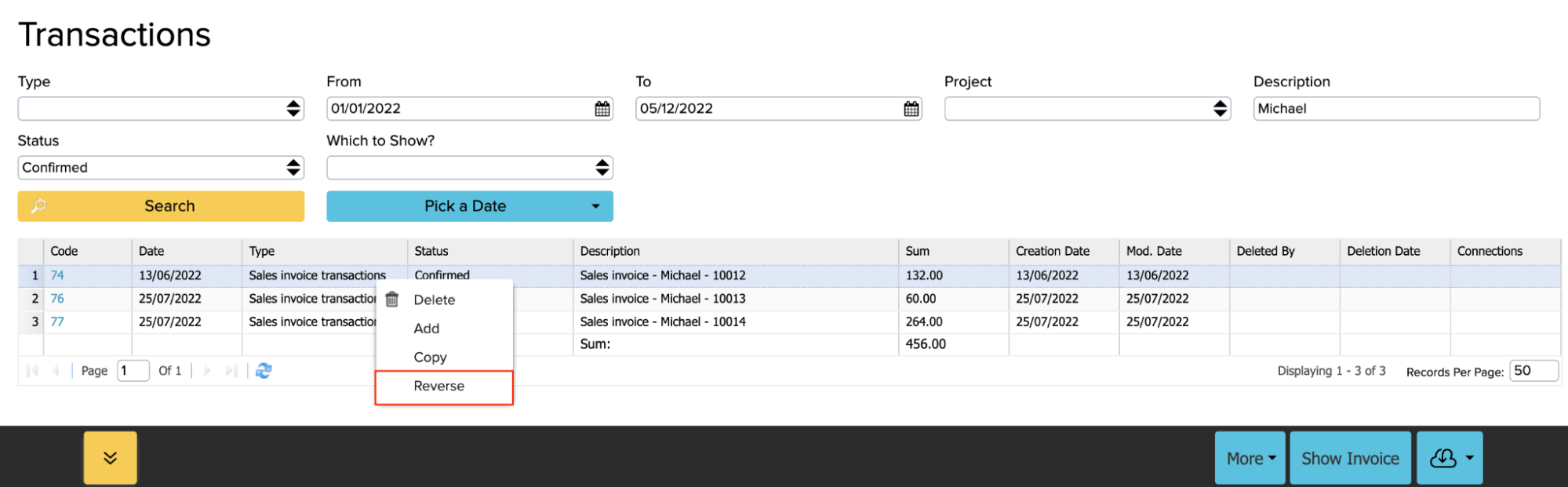
- The window that opened shows the reverse transaction. Save the transaction by clicking on the green icon in the bottom left-hand corner.