How often do you happen to pay or issue identical invoices? Let’s say you are an accounting firm that charges the same monthly fee to it’s client.
Or you might have a client overseas, who consumes the same amount of goods or services every month and pays you in a different currency.
In this case you don’t want to fill in a new invoice manually at the end of the period, but you’d like to have the previous invoice copy stored and ready to be used.
Starting from June 2018, ERPLY Books makes it possible to use data from previous invoices to issue new ones. It’s very simple to use this feature: all you have to do is create a new sales invoice (also works with purchase invoices) – Sales > Sales Invoice (Add New). Choose a customer/vendor. In case you’ve issued them invoices previously, a Copy button will appear on the bottom ribbon (see the screenshot below). Click on it and choose the invoice you’d like to copy.
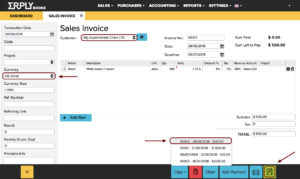
New invoice number will be generated automatically, though it may be changed manually. The system also remembers the currency you issued the previous invoice in. E.g. you charged your overseas customer in USD, this data will be copied to the new invoice, too. The new invoice currency may be changed manually as well.
This new feature will save you a lot of time monthly, when it comes to issuing recurring invoices.
May the invoice be with you,
ERPLY Books team