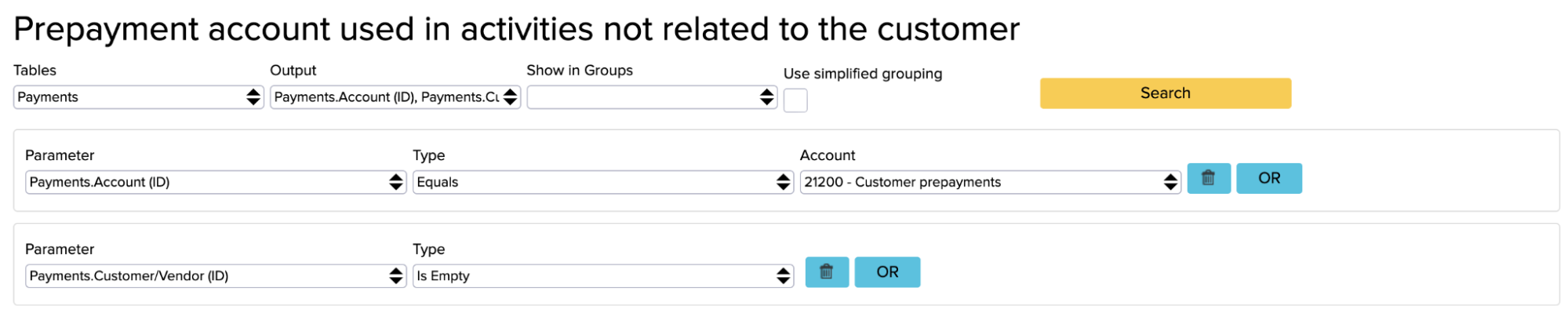How to check for errors related to prepayments?
If you would like to see reports showing the activities and errors related to prepayments, you can do so in the Report Generator.
First, you need to add the reports you want to view under your saved reports. To do this, look for ”Parameters for Report Generator Saved Reports” on the main page and add the corresponding report rows there.
The following are three reports that can be used for checking for errors related to prepayments.
1) Prepayment is in a confirmed status and prepayment usage has been deleted
To add a new row, click on the ‘Add’ button and complete the following fields:
- Name: Prepayment is in a confirmed status and prepayment usage has been deleted
- Value: {“parameters”:[{“rules”:[{“tableName”:”PAYMENT”,”fieldName”:”TYPE_CODE”,”referenceType”:”IN”,”value”:”INVOICE_PAYMENT_UNDEFINED”,”filterName”:””}],”index”:0},{“rules”:[{“tableName”:”PAYMENT”,”fieldName”:”ENTITY_ID”,”referenceType”:”NOT_NULL”,”value”:”0″,”filterName”:””}],”index”:1},{“rules”:[{“tableName”:”PAYMENT”,”fieldName”:”DEL_DATETIME”,”referenceType”:”IS_NULL”,”value”:null,”filterName”:””}],”index”:2},{“rules”:[{“tableName”:”PAYMENT”,”fieldName”:”DOCUMENT_STATUS_TYPE_CODE”,”referenceType”:”IN”,”value”:”STATUS_CONFIRMED”,”filterName”:””}],”index”:3},{“rules”:[{“tableName”:”PAYMENT”,”fieldName”:”SUM_MOVED”,”referenceType”:”MORE_THAN”,”value”:0,”filterName”:””}],”index”:4},{“rules”:[{“tableName”:”PAYMENT”,”fieldName”:”PARENT_PAYMENT_SUM”,”referenceType”:”IN”,”value”:”0″,”filterName”:””}],”index”:5}],”additionalColumns”:””,”storeParameters”:””,”outputLayout”:””,”limit”:””,”start”:””,”summaryRowField”:””,”groupByFinal”:””,”organisationIds”:””,”tables”:”PAYMENT”,”output”:”PAYMENT.ENTITY|PAYMENT.SUM_MOVED|PAYMENT.TYPE_CODE|PAYMENT.DATETIME|PAYMENT.DEL_DATETIME|PAYMENT.DEL_USER_ID”,”groupBy”:””}
- Type: Payments
- Save the added row
To see this report, go to Reports -> Report Generator -> Custom Reports and click on the report you want to view.
The report that opens will look like the following:
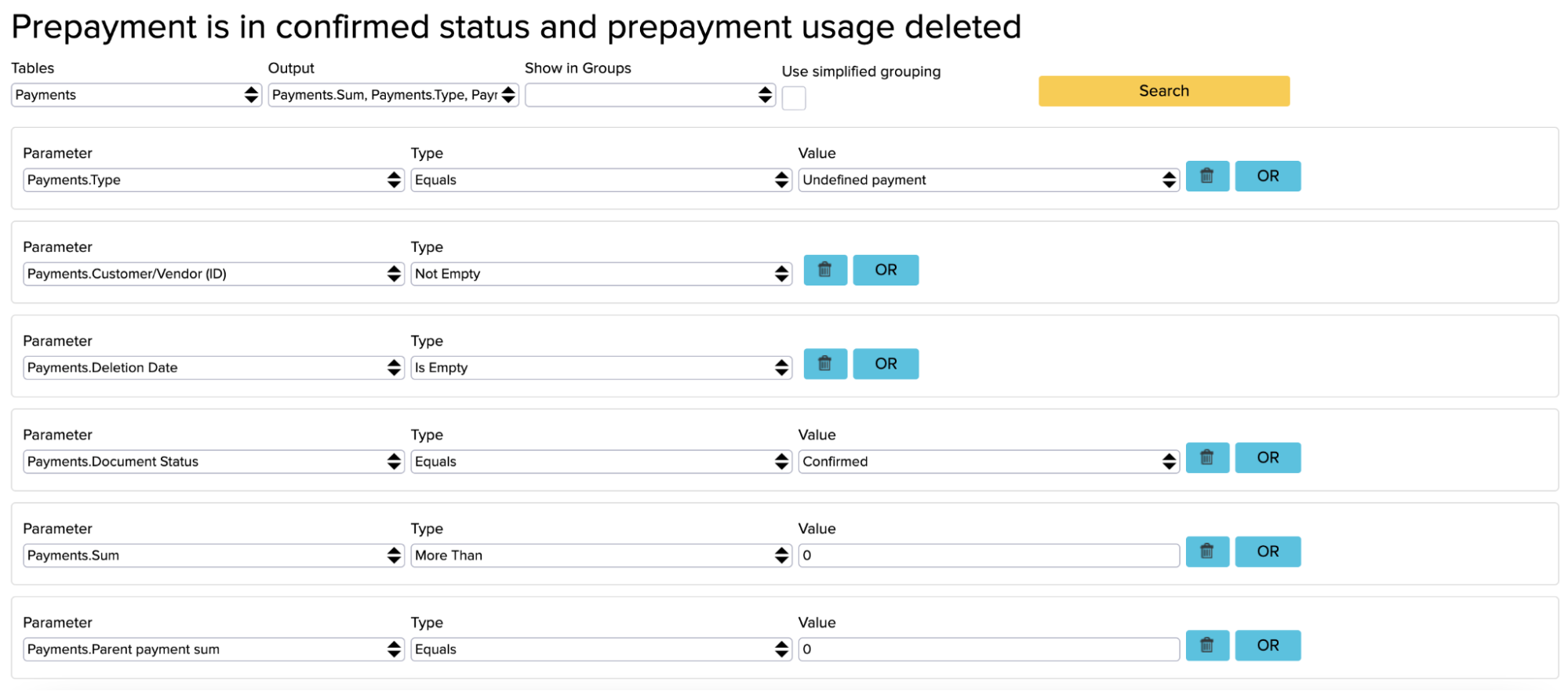
2) Prepayment has been deleted, but prepayment is still in use
- Name: Prepayment has been deleted, but prepayment is still in use
- Value: {“parameters”:[{“rules”:[{“tableName”:”PAYMENT”,”fieldName”:”TYPE_CODE”,”referenceType”:”IN”,”value”:”INVOICE_PAYMENT”,”filterName”:””}],”index”:0},{“rules”:[{“tableName”:”PAYMENT”,”fieldName”:”ENTITY_ID”,”referenceType”:”NOT_NULL”,”value”:””,”filterName”:””}],”index”:1},{“rules”:[{“tableName”:”PAYMENT”,”fieldName”:”DEL_DATETIME”,”referenceType”:”IS_NULL”,”value”:null,”filterName”:””}],”index”:2},{“rules”:[{“tableName”:”PAYMENT”,”fieldName”:”DOCUMENT_STATUS_TYPE_CODE”,”referenceType”:”IN”,”value”:”STATUS_CONFIRMED”,”filterName”:””}],”index”:3},{“rules”:[{“tableName”:”PAYMENT”,”fieldName”:”SUM_MOVED”,”referenceType”:”MORE_THAN”,”value”:0,”filterName”:””}],”index”:4},{“rules”:[{“tableName”:”PAYMENT”,”fieldName”:”BASE_PAYMENT_SUM”,”referenceType”:”IN”,”value”:0,”filterName”:””}],”index”:5},{“rules”:[{“tableName”:”PAYMENT”,”fieldName”:”ACCOUNT_ID”,”referenceType”:”IN”,”value”:”1587554″,”filterName”:””}],”index”:6}],”additionalColumns”:””,”columnPositionAndVisibilty”:[],”storeParameters”:””,”outputLayout”:””,”limit”:””,”start”:””,”summaryRowField”:””,”groupByFinal”:””,”organisationIds”:””,”tables”:”PAYMENT”,”output”:”PAYMENT.SUM_MOVED|PAYMENT.TYPE_CODE|PAYMENT.DATETIME|PAYMENT.DEL_DATETIME|PAYMENT.DEL_USER_ID”,”groupBy”:””}
- Type: Payments
- Save
In the Report Generator, the report will look like this:
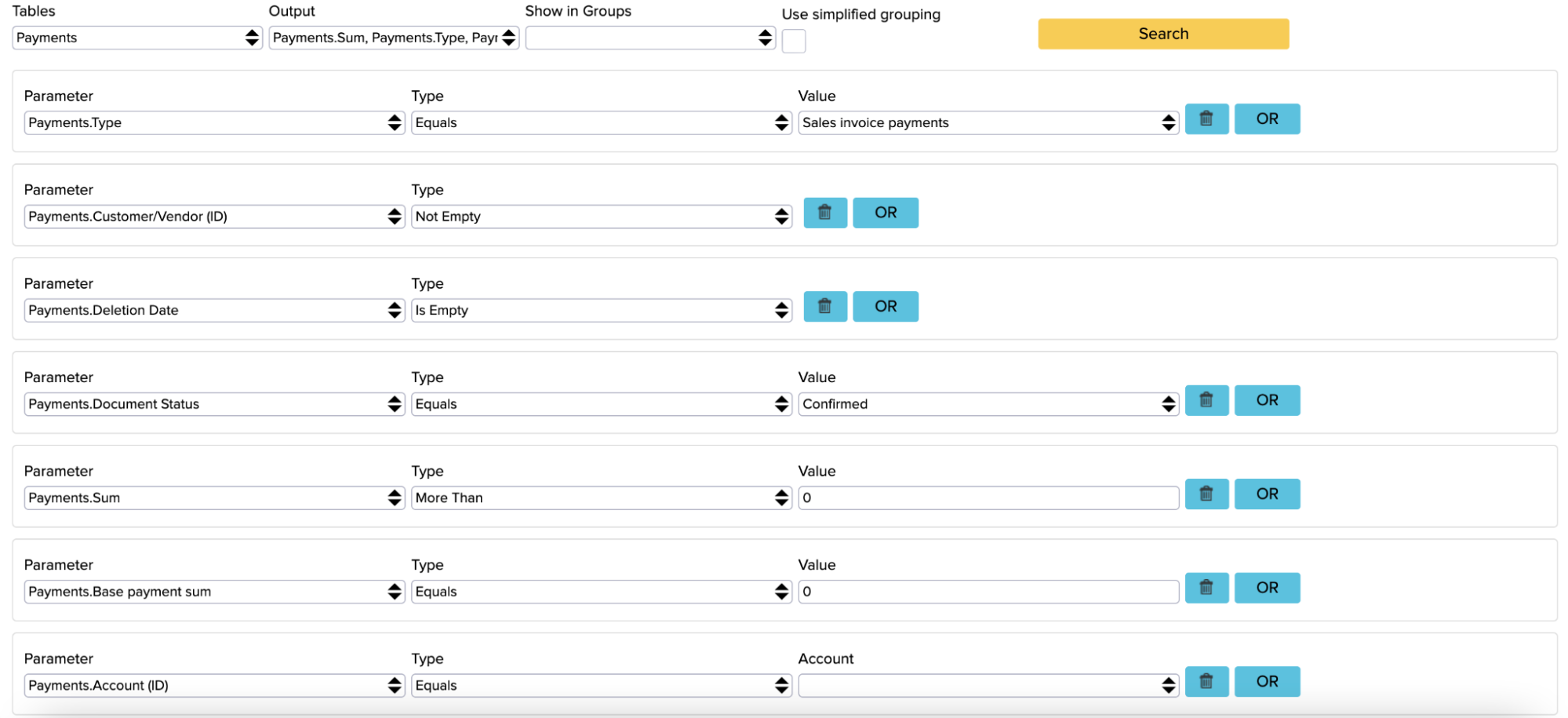
3) Prepayment account used in activities not related to the customer
- Name: Prepayment account used in activities not related to the customer
- Value: {“parameters”:[{“rules”:[{“tableName”:”PAYMENT”,”fieldName”:”ACCOUNT_ID”,”referenceType”:”IN”,”value”:”4050465″,”filterName”:””}],”index”:0},{“rules”:[{“tableName”:”PAYMENT”,”fieldName”:”ENTITY_ID”,”referenceType”:”IS_NULL”,”value”:””,”filterName”:””}],”index”:1}],”additionalColumns”:””,”columnPositionAndVisibilty”:[],”storeParameters”:””,”outputLayout”:””,”limit”:””,”start”:””,”summaryRowField”:””,”groupByFinal”:””,”organisationIds”:””,”tables”:”PAYMENT”,”output”:”PAYMENT.ACCOUNT_ID|PAYMENT.ENTITY_ID”,”groupBy”:””}
- Type: Payments
- Save